Promises
At the core of Kratix are Promises. Promises are a set of instructions written in YAML that will produce a resource whenever the Promise is invoked. This means that you can run software-as-a-service from your platform. A Promise consists of the dependencies it must setup before the Promise can be requested, an API description of how a user can request that Promise, the workflows that define how the provisioning takes place, and destination rules that allow the Promise Author to determine where resources should go.
This introduction is intended for platform engineers and people creating promises for use by the rest of their organisation.
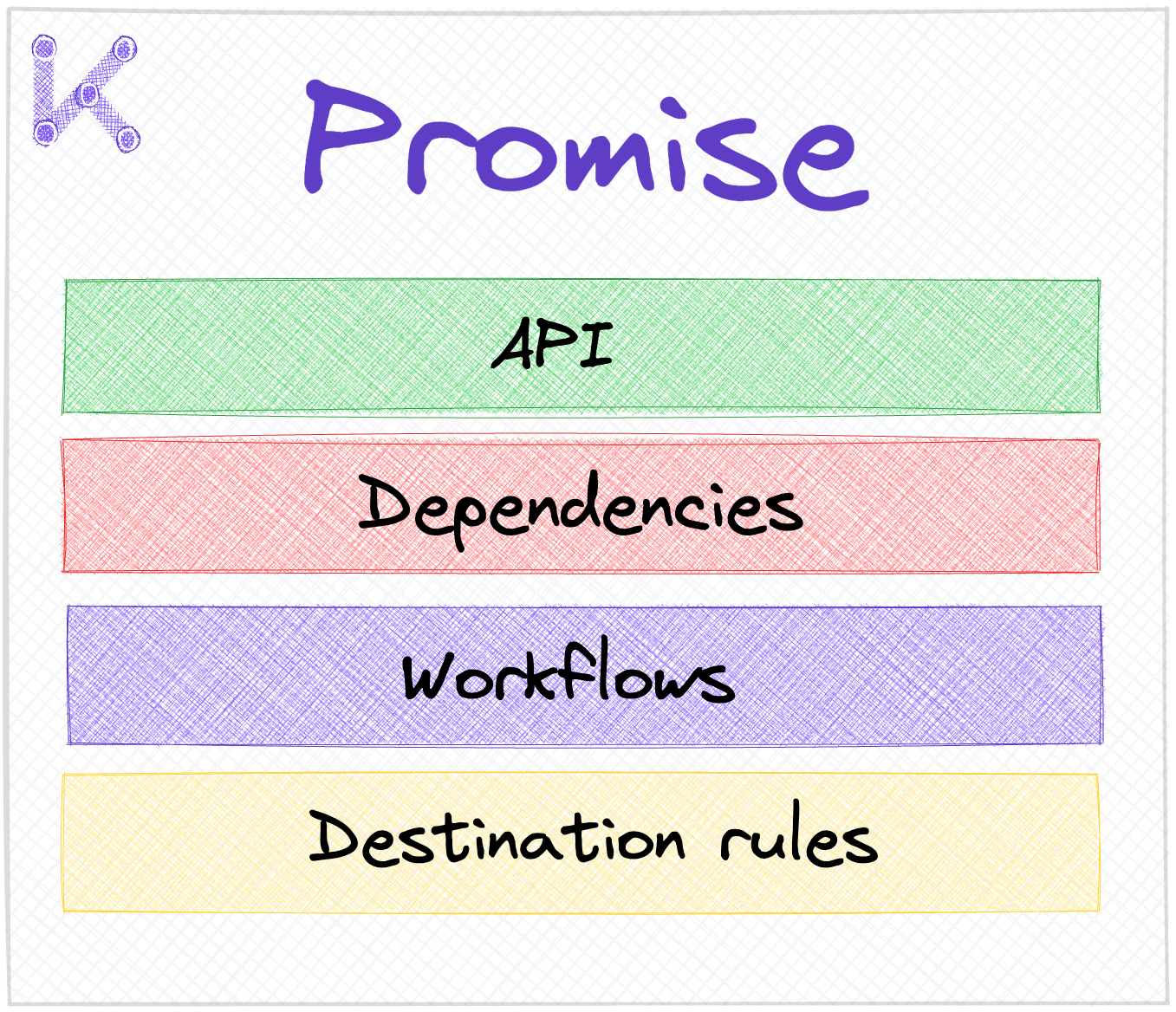
Use Case
Consider the task of setting up development environments for application teams. This task is usually repetitive and requires many cookie-cutter steps. It may involve wiring up Git repos, spinning up a CI/CD server, creating a PaaS to run the applications, instructing CI/CD to listen to the Git repos and push successful builds into the PaaS, and finally wiring applications to their required data services.
A Promise can encapsulate all the required steps and handle the toil of running those low-level tasks. It can be designed as a single Promise that does it all, or it can be a collection of Promises that, combined, deliver the desired functionality.
To see Promises in-action, check out the guides: Installing a Promise and Writing a Promise.
The Promise API
apiVersion: platform.kratix.io/v1alpha1
kind: Promise
metadata:
# Name of the Promise; what the platform team will manage in the platform cluster
name: promise-name
labels:
# optional: the version of this promise
kratix.io/promise-version: v1.0.0
spec:
# API that a Platform User will use to request a Resource from this Promise
api:
apiVersion: apiextensions.k8s.io/v1
kind: CustomResourceDefinition
# ...
# Array of Kubernetes resources to be scheduled to matching Workers
dependencies:
- apiVersion: apps/v1
kind: Deployment
metadata:
name: service-operator
- #...
- #...
# Ordered set of tasks to run during a Promise and Resource lifecycle
workflows:
# Tasks to be run only during the Promise lifecycle
promise:
# Tasks to be run only on creation, maintenance, or update of the Promise
configure:
# A Kratix provided Pipeline that runs an ordered set of OCI compliant images
- apiVersion: platform.kratix.io/v1alpha1
kind: Pipeline
metadata:
name: configure-promise
spec:
containers:
- name: pipeline-stage-0
image: myorg/pipeline-image-1 # Kubernetes defaults to docker.io
- name: pipeline-stage-1
image: ghcr.io/myorg/pipeline-image-2
- #...
# Tasks to be run when a Promise is deleted
delete:
- apiVersion: platform.kratix.io/v1alpha1
kind: Pipeline
metadata:
name: delete-promise
spec:
containers:
- #...
# Tasks to be run only during the Resource lifecycle
resource:
# Tasks to be run only on creation, maintenance, or update of a Resource
configure:
# A Kratix provided Pipeline that runs an ordered set of OCI compliant images
- apiVersion: platform.kratix.io/v1alpha1
kind: Pipeline
metadata:
name: configure-resource
spec:
containers:
- name: pipeline-stage-0
image: myorg/pipeline-image-1 # Kubernetes defaults to docker.io
- name: pipeline-stage-1
image: ghcr.io/myorg/pipeline-image-2
- #...
# Tasks to be run when a Resource is deleted
delete:
- apiVersion: platform.kratix.io/v1alpha1
kind: Pipeline
metadata:
name: delete-resource
spec:
containers:
- #...
# Check the scheduling docs for details
destinationSelectors:
- matchLabels:
# Arbitrary key/value pairs that will be used for scheduling
key: value
# A list of Promises that are required by the Promise
# All required Promises must be present and available for this promise to be made available
requiredPromises:
- name: required-promise-name
version: required-promise-version
Learn more about the requiredPromises fields in the Compound Promise Workshop.
It's also possible to install Promises via a Promise Release. Check the Promise Release docs for details.
API
When a platform engineer installs a Promise, Kratix creates a new API that application developers use to create and customise their resources using the available API options.
When the API request is submitted to Kratix, the Promise uses the API options to create the resources as described in the Promise.
For example, if the Promise describes a database, a Jenkins installation, and an update script, calling the Promise from the API will generate a new instance of all of those resources for the user.
Promise APIs are Kubernetes Custom Resource Definitions (CRDs) under the hood. Kratix supports namespace-scoped CRDs only. See API for how this maps to the Promise API.
Dependencies
Dependencies are everything that the Promise relies on to function. A Kratix Promise can even be built on other Kratix Promises. A dependency is the pre-requisite software to create the resource and make it operational. A dependency might be a low-level resource such as a database, a pre-defined environment, a connection, a queue, or a bundle of related items that work together.
Workflows
Workflows are the actions that must run in order to fulfil a Promise. They are a chain of containers that execute in sequence to fulfill the promise specifications, including responses to API specifications, notifications, business rules, and custom specifications.
The Promise workflows are run as part of the Promise lifecycle, and the Resource workflows are run as part of the Resource lifecycle. Under both Promise and Resource workflows, Kratix supports two workflow types:
- The
configureworkflows runs when either the Promise or Resource is created, updated or reconciled. - The
deleteworkflow runs when either the Promise or Resource is deleted.
You can learn more about Promise Workflows and Resource Workflows in their respective docs.
Destination Rules
Destination rules are defined in the destinationSelectors section of the Promise spec. These are the rules that all the Promise will follow when determining where resources should go. Learn more about how to use destinationSelectors as part of multi-destination scheduling.
